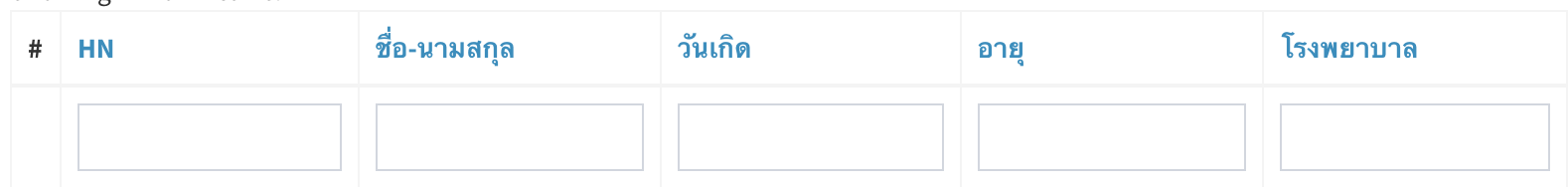
ตัวอย่างง่ายๆ ในการสร้าง relation กับ model ตัวอย่างนี้ผมจำลองข้อมูลไว้ 2 ตารางคือ Patient & Hospital โดยที่ตาราง patient จะเก็บรหัสของโรงพยาบาลไว้ คือ hospital_code ลองดูตัวอย่างง่ายๆ นะครับ
Patient
- title
- name
- surname
- hospital_code --------+
|
Hospital |
- code -----------------+
- name
เราจะทำการปรับปรุง Model Patient ให้สามารถเชื่อมกับ hospital เพื่อให้แสดงชื่อของโรงพยาบาลได้และสร้าง virtual attribute ชื่อ hospitalName จาก relation Hospital ด้วย เพื่อให้สามารถเรียกด้วยคำสั่งว่า hospitalName ได้ โดยไม่ต้องใช้ Hospital.name (!บางคนอาจสงสัยมันสั้นกว่าตรงใหน ฮา..)
อีกส่วนเราจะสร้าง virtual attribute ชื่อ $fullName เพื่อแสดงข้อมูลชื่อ - นามสกุล โดยจะรวม โดยจะรวม name,surname ไว้เป็น field ใหม่เลยชื่อว่า fullName
ผมใส่เครื่องหมาย
@นำหน้าเพื่อให้มันไม่ error เวลาที่ไม่สามารถเชื่อมกับHospitalเช่น กรณีไม่ได้บันทึกรหัสโรงพยาบาล เวลาแสดงผลที่GridViewมันจะ error เพราะไม่สามารถเชื่อมได้
เพิ่มใน Model Patient
<?php
class Patient extends \yii\db\ActiveRecord{
//.....
// relation
public function getHospital(){
return @$this->hasOne(Hospital::className(), ['code' => 'hospital_code']);
}
// virtual attribute hospitalName
public function getHospitalName(){
return @$this->hospital->name;
}
// virtual attribute fullName
public function getFullname(){
return $this->title .$this->name. " " .$this->surname;
}
public function attributeLabels()
{
return [
//..............ฟิวด์อื่นๆ
'fullName' => Yii::t('app', 'ชื่อ-นามสกุล'),
'hospitalName' => Yii::t('app', 'โรงพยาบาล'),
//..............
];
}
การเรียกใช้ใน Gridview
<?= GridView::widget([
'dataProvider' => $dataProvider,
'filterModel' => $searchModel,
'columns' => [
['class' => 'yii\grid\SerialColumn'],
'title',
'name',
'surname',
//เรียกผ่าน relation โดยตรง
'hospital.name',
// เรียกผ่าน virtual attribute hospitalName
'hospitalName',
// เรียกผ่าน virtual attribute fullName
'fullName'
],
]); ?>
การ Sort
ปกติเราสามารถคลิก sort asc,desc ได้จากหัว column ใน GridView ได้ แต่ถ่าหากเป็นฟิวด์ที่เราเพิ่มขึ้นมาเช่น hospitalName, fullName นั้นจะไม่สามารถใช้งานได้เลย เราจะต้องปรับแต่งเพิ่มเติมนิดหน่อย
โดยการสั่งให้มันทำการ sort ตาม column ที่เรากำหนดได้ เราจะทำการเพิ่มในไฟล์ PatientSearch.php ปกติมันจะมีมาพร้อมกับตอน crud อยู่แล้ว ทำการแก้ไขที่function Search()
<?php
class PatientSearch extends Patient {
public function search($params)
{
$query = Patient::find();
$query->joinWith(['hospital']);
$dataProvider = new ActiveDataProvider([
'query' => $query,
]);
// สำหรับ coluumn hospitalName
$dataProvider->sort->attributes['hospitalName'] = [
'asc' => ['lib_hospital.name' => SORT_ASC],
'desc' => ['lib_hospital.name' => SORT_DESC],
];
// สำหรับ coluumn fullName
$dataProvider->sort->attributes['fullName'] = [
'asc' => ['name' => SORT_ASC, 'surname' => SORT_ASC],
'desc' => ['name' => SORT_DESC, 'surname' => SORT_DESC],
'label' => 'ชื่อ - นามสกุล',
'default' => SORT_ASC
];
//................
}
หลังจากนั้นเราจะทำการคลิก sort ที่หัวคอลัมน์ได้เลย สะดวกมากๆ ^
การค้นหา
เราสามารถปรับแต่งให้คอลัมน์ hospitalName,fullName ที่เราเพิ่มขื้นมาใหม่นันสามารถค้นหาได้ โดยเพิ่มที่ PatientSearch.php ที่ function Search()
เราจะสามารถใช้ฟิวด์ที่เรากำหนดเองได้
<?php
class PatientSearch extends Patient
{
public $hospitalName;
public $fullName;
public function rules()
{
return [
// ..........
['hospitalName','fullName'], 'safe'],
];
}
public function search($params)
{
//..........
$query->orFilterWhere(['like', 'patient.name', $this->fullName])
->orFilterWhere(['like', 'patient.surname', $this->fullName])
->orFilterWhere(['like', 'lib_hospital.name', $this->hospitalName]);
}
//.........
}
?>
ขอให้สนุกกับการเรียนรู้ครับ .... อ่านต่อเพิ่มเติมได้ที่นี่